
How Smartilio works?
Smartilio is the most SIMPLE and EFFICIENT iOT platform dedicated to the management of industrial devices and the most EFFECTIVE in enabling business applications
Those in charge of device management can use Smartilio to swiftly and easily monitor and manage the devices used by the workforce or by customers (PDA, kiosks and tablets).

The advantages of Smartilio
Simplicity
Given Smartilio’s ability to create and assign profiles in a flexible manner. The device staging is rapid and performed instantaneously by means of a QR code reading.
Device security
Smartilio guarantees the lockdown and the protection of the device according to the rules granted to the users, whether they are employees or customers.
Efficiency
Thanks to the user-friendly dashboards and statistics concerning the main KPIs used for the control and analysis of devices, Smartilio provides an efficient tool that monitors the entire system.
Savings
Smartilio is a cost-effective solution given its level of simplicity, allowing time-saving and optimising the performance of the devices. It takes just 20 minutes to configure each device. The monitoring tools can be used to schedule routine or preventive maintenance.
Support
The company’s IT operators are supported by fully-trained staff during the configuration of the system so as to achieve the best possible set-up.
The initial assessment allows Smartilio to ensure the operation of the device is absolutely secure and easy.
Security for users
Smartilio uses its module to guarantee secure and controlled dispensing of the devices. Smartilio is able to manage the social distancing requirements and the scheduled sanitising procedures.


What are the main solutions provided by Smartilio?
Smartilio is designed to manage all of the processes and the rules necessary so that:
- the devices can be swiftly configured by the qualified operators
- it is possible to supply the most appropriate device according to the function that the customer or the operator intends to perform
- the operator is identified enabling the application required to perform the operation
Do you want to know more about Smartilio?
-
Why is Smartilio the ideal solution for MDMs?
MDM means Mobile Device Manager. It is a software system that provides remote control of devices by setting the following categories of parameters:
- WiFi network
- language/date/time
- DEVICE LOCKDOWN consists in limiting the accessibility of users to Apps, Web sites and device settings with the intention of using the device for a specific purpose. It therefore means that the user is only allowed to use certain Apps and prevent the user from accessing the device settings, by blocking the navigation bar and the status bar, in addition to other security settings such as disabling USB access to the device or maintaining a certain App activated , reloading it if it stops,
- downloading, installing and updating of Apps, files and operating systems; in this context the Google Play store is not used, as the MDM server informs the device where to download the App or file from and where to upload it
-
How can Smartilio support enterprises in the staging process?
This consists in the initialisation of a device. When removed from the box, the device typically looks like the one in the screenshot below:
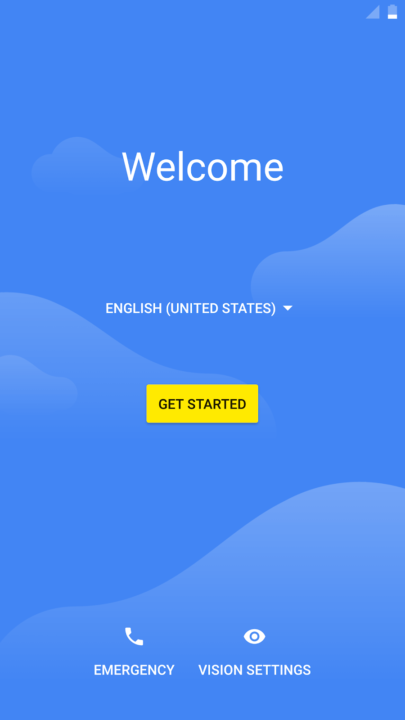
Staging makes it possible to skip the manual logging of the initial configuration information to the device including: google account set-up, initial WiFi set-up, date and time, language, download of the Smartilio App or other MDM (etc.), as it allows you to do all of this simply by reading one or more QR codes (or by reading a NFC tag or via the Android Zero Touch mode for Android Enterprise devices). Thanks to the staging process, device configuration is rapid and fully automatic.
-
What is the Smartilio dispensing system?
The dispensing system makes it possible to assign devices starting from the reading of an ID data of an operator, customer or user, typically by means of a kiosk, like the one below, by reading a bar code, an NFC tag or data entry via a touch screen
and, if the user is enabled, it is possible to assign a device according to various criteria set using the Smartilio system (the device with the battery usage, that of the most appropriate model, the one used less, a criterion proposed by the customer, etc.) releasing it up from its cradle where this security system is foreseen (or adopting other processes including illuminating it, making it ring, vibrate etc.) and automatically enabling the application dedicated to the same. Smartilio supplies a system that allows you to configure and manage the kiosk and devices, a setting which App shall be started once the device has been released from the cradle and closing the App and/or restarting the device once it is docked back in a cradle.

